HP 122 Black Original Ink Cartridge | F6U19AN | High-Yield for HP DeskJet, ENVY Printers
HP 122 Black Original Ink Cartridge
The HP 122 (F6U19AN) is a standard-capacity black ink cartridge designed by HP for a wide range of their popular home and office inkjet printers. It’s one of the most common cartridges on the market.
1. Key Specifications & Identification
-
HP Model Number: 122
-
HP Product Number: F6U19AN (This is the unique identifier you should use when searching for replacements).
-
Color: Black
-
Type: Standard Yield (as opposed to XL or high-yield)
-
Page Yield: Approximately 190 pages (based on ISO/IEC 24711 standards with 5% coverage).
-
Ink Type: Dye-based ink.
-
Technology: Features HP Thermal Inkjet technology. The printhead is integrated into the cartridge itself, meaning you get a new printhead with every replacement, which helps maintain print quality.
2. Compatibility: Which Printers Use the HP 122?
The HP 122 cartridge is used in many entry-level and all-in-one printers from the HP DeskJet and HP ENVY series.
Popular Compatible Printer Series:
-
HP DeskJet 1000, 1050, 1510, 2000, 2050, 2510, 2540, 3000, 3050 Series
-
HP ENVY 4500, 4510, 4520, 5530, 5540 Series
-
HP OfficeJet 4620 Series
3. Features & Benefits
-
Original HP Quality: Guarantees consistent, sharp text and reliable performance.
-
Integrated Printhead: Ensures you get a fresh, clean printhead with each replacement, reducing the risk of clogs and maintaining print quality.
-
Smart Chip Technology: The cartridge has a chip that communicates with the printer to provide accurate ink level monitoring. This allows you to know when you’re running low.
-
Reliability: Designed to work seamlessly with HP printers to minimize printing errors and smudging.
4. Common Issues and Troubleshooting
-
“Cartridge Problem” or “Ink Cartridge Not Recognized”:
-
Cause: The smart chip isn’t making proper contact or is faulty.
-
Solution: Remove and reinstall the cartridge. Clean the chip (the copper-colored contacts on the front) with a dry, lint-free cloth. Ensure you remove any protective plastic tape.
-
-
Print Quality Issues (Streaks, Faded Text, Lines):
-
Cause: Clogged nozzles from the integrated printhead.
-
Solution: Run the Prmer’s “Clean Printheads” utility from the software or the printer’s control panel. This forces ink through the nozzles to clear any blockages.
-
-
Cartridge Not Fitting:
-
Cause: Incorrect installation or a non-compatible cartridge.
-
Solution: Verify the model number and reinstall, ensuring it clicks firmly into place.
-
5. Genuine vs. Remanufactured vs. Compatible Cartridges
-
Genuine HP 122 (Recommended by HP):
-
Pros: Guaranteed quality, reliability, and warranty support.
-
Cons: Higher cost per cartridge.
-
-
Remanufactured/Refilled:
-
Pros: Lower cost, more environmentally friendly.
-
Cons: Inconsistent quality, potential for leaks, and higher risk of damaging your printer. The printhead is used and may be near the end of its life.
-
-
Compatible (Third-Party):
-
Pros: Lowest upfront cost.
-
Cons: Quality and reliability can vary wildly. Ink may smudge or fade faster. Using them may void your printer’s warranty.
-
6. Environmental & Disposal Information
-
HP Planet Partners: HP offers a free recycling program. You can return used original HP cartridges to be recycled responsibly.
-
Do Not Throw in Trash: Ink cartridges are not biodegradable and should be recycled.
Summary & Verdict
The HP 122 Black Original Ink Cartridge is a reliable, standard-yield option for a wide array of basic HP home printers. Its integrated printhead is a key feature that helps ensure good print quality without the need for complex maintenance.
Best For: Users who print occasionally and value reliability and ease of use over the absolute lowest cost per page. If you print heavily, consider looking into printers that use high-yield cartridges or the HP Instant Ink subscription service to potentially save money.

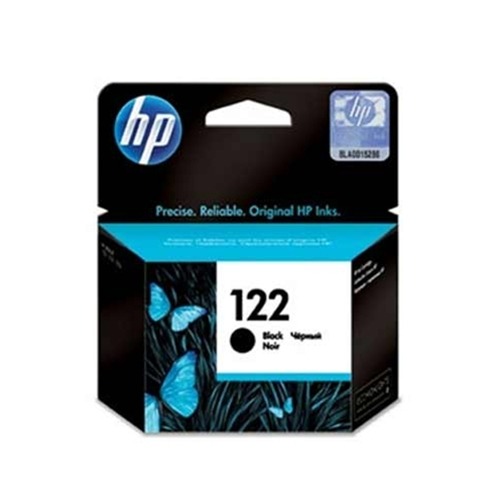



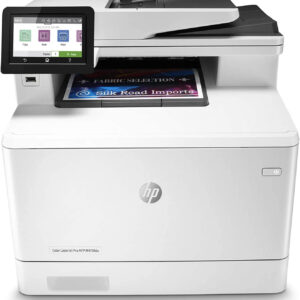

 No products in the cart.
No products in the cart. 
Reviews
There are no reviews yet.