ASUS ZenBook 14 UX425EA
ASUS MACHINES
Full I/O ports: Thunderbolt™ 4 USB-C®, USB Type-A, HDMI.
According to overall desktop thickness, as of March 19, 2020 based on internal ASUS market analysis comparing ZenBook 14 laptop size to competing products in their class (laptops with a screen measuring 14 inches from vendors including Acer, Apple, HP, Huawei, Lenovo, Microsoft and Samsung.
Weight might vary by specifications.

Battery tests conducted by ASUS on August 24, 2020 using the 1080p Video Playback scenario. Test configuration: ZenBook 14 UX425EA, 1W FHD LCD panel, Intel® Core™ i5-1135G7, 256 GB PCIe 3.0 x2 SSD, 8 GB RAM. Test settings: WiFi enabled but disconnected (not connected to any access point), Windows Power Plan set to Balanced, display brightness set to 150 cd/m2, NumberPad off. Actual battery life may vary depending on product configuration, usage, operational conditions and power management settings. Battery life will decrease over the lifetime of the battery.
Charging performance test with laptop powered-off. Actual charging time may vary in real world conditions.
Optional specification may not be available in all territories. Please check with your local ASUS representative.
The stated 2.5mm width of the side bezel is the distance between the edge of the non-active screen display area and the inside edge of the case. If the case width is included, the side bezel width is 4.1mm. Measured based on standard (anti-glare) display configuration. The top bezel width is 6.2mm and the bottom bezel width is 10.9mm.
The charging speed of a Power Delivery charger will match the connected adapter’s power output, up to a maximum of [65] watts. USB-C® Easy Charge provides 4.5 watt charging when connected to a non-Power Delivery charger, including most portable and USB Type-A to USB-C® chargers. Some portable chargers may not support such features, depending on the configuration.
Please note that all versions of NumberPad only work with the Microsoft Windows operating system.
Intel® Iris® Xe graphics are only available on models with an Intel Core i5 or i7 processor. All other models use Intel® UHD graphics
The beautiful new ZenBook 14 is more portable than ever. It’s thinner, lighter, and incredibly compact, yet includes HDMI, Thunderbolt™ 4 USB-C®, USB Type-A and MicroSD card reader for unrivaled versatility. Built to deliver powerful performance, ZenBook 14 is your perfect choice for an effortless on-the-go lifestyle.
MOBILITY
Travel light, travel smart
The compact, thin and ultralight all-metal design of ZenBook 14 makes it the ideal traveling companion. It’s also the world’s thinnest 14-inch laptop to feature a full set of I/O ports1 — including HDMI and USB Type-A — so you can enjoy versatile connectivity wherever you are.
13.9mm :thin2
1.13kg :ultralight3
BATTERY
No charger? No problem!
With ZenBook 14’s amazing 21-hour battery life4, traveling without a charger isn’t a big deal. When you do need to top up, its fast-charge feature can restore the battery to a 60% charge level in just 49 minutes, so you’ll be ready to go in no time.
Up to 21hrsbattery life; Up to 67Wh; battery capacity 49mins fast-charge to 60%5
DISPLAY
Bright, clear, power-efficient display
ZenBook 14 has a bright and clear four-sided Nano Edge display, with slim bezels that create an 90% screen-to-body ratio for a more immersive viewing experience. The low-power 1-watt display6 delivers an incredible 400nits of brightness, while maximizing battery life.
1–watt display6 Up to 400nits brightness 1920X1080 FHD resolution 4–sided NanoEdge design7 90% screen-to-body ratio
CONNECTIVITY
Connect fast — anywhere
ZenBook 14 redefines what’s possible in an ultrathin laptop to give you a full complement of I/O ports, including full-size HDMI and USB Type-A ports. The power of Thunderbolt™ 4 is also at your disposal, with two Thunderbolt™ 4 USB-C® ports that support fast charging, 4K UHD external displays and up to 40Gbps data transfers. For easy transfers of data from your mobile devices, there’s also a microSD card reader.
NOISE CANCELATION
Next-level AI noise-canceling audio technology
With the increase of remote work and video conferences, we implemented the ASUS AI noise-canceling technology to ensure the best experience. ASUS AI noise-canceling audio employs machine learning in order to isolate unwanted noise from human speech. The Clear Voice Mic feature in the MyASUS app can filter out ambient noise, and normalize all individual voices in Multi-presenter mode from different positions for optimum group conference-call quality. The ClearVoice Speaker feature filters out all ambient noise apart from human speech — so you’ll hear what everyone else is saying. Try the demo to experience the amazing difference in different environment that ASUS AI noise-canceling technology can make.
USER EXPERIENCE
Designed for comfort and convenience
ZenBook 14 features a new edge-to-edge ergonomic keyboard design that increases the size of the keyboard for more comfortable typing. And it looks stunning, too! For easy data entry, there’s the ASUS NumberPad 2.0 that integrates a full-size LED-illuminated numeric keypad into the touchpad. The integrated infrared (IR) camera on ZenBook 14 makes face login fast and easy with Windows Hello. It even works in dim lighting conditions, so there’s no need to type a password.
ZenBook 14 is available with the innovative ASUS NumberPad 2.0, a dual-function touchpad with an integrated LED-illuminated numeric keypad. Even when NumberPad is activated, the touchpad can be used for cursor control thanks to its intelligent software.
ZenBook 14 introduces a new edge-to-edge keyboard design. It makes space for a whole row of extra function keys on the right side of the layout, improving productivity.
For added convenience, you can capture screen grabs, lock the webcam, or access the MyASUS app via function keys.
With ZenBook 14 and Windows Hello, your face is your password! The front infrared (IR) camera recognizes your face in seconds and lets you log in instantly and securely.
ERGOLIFT
Precision-engineered ErgoLift hinge
ZenBook 14 has a precision-engineered ErgoLift hinge that automatically lifts the rear of the laptop slightly when it’s opened, tilting the keyboard to the optimum typing angle. This action also raises the chassis for optimized cooling and enhanced audio quality.
PERFORMANCE
More power to go
The latest 11th Generation Intel® Core™ processors in ZenBook 14 make light work of multitasking, productivity and entertainment, and they’re complemented by the new Intel Iris® Xe integrated graphics10 for superb all-round performance. ZenBook 14 also features ultrafast PCIe® 3.0 x2 SSDs and the latest Intel WiFi 6 with Gig+ (802.11ax) for superb all-round performance.
AUDIO
Certified audio quality
The audio system of ZenBook 14 is certified by audio specialists Harman Kardon to ensure immersive, crystal-clear sound for communications or entertainment.


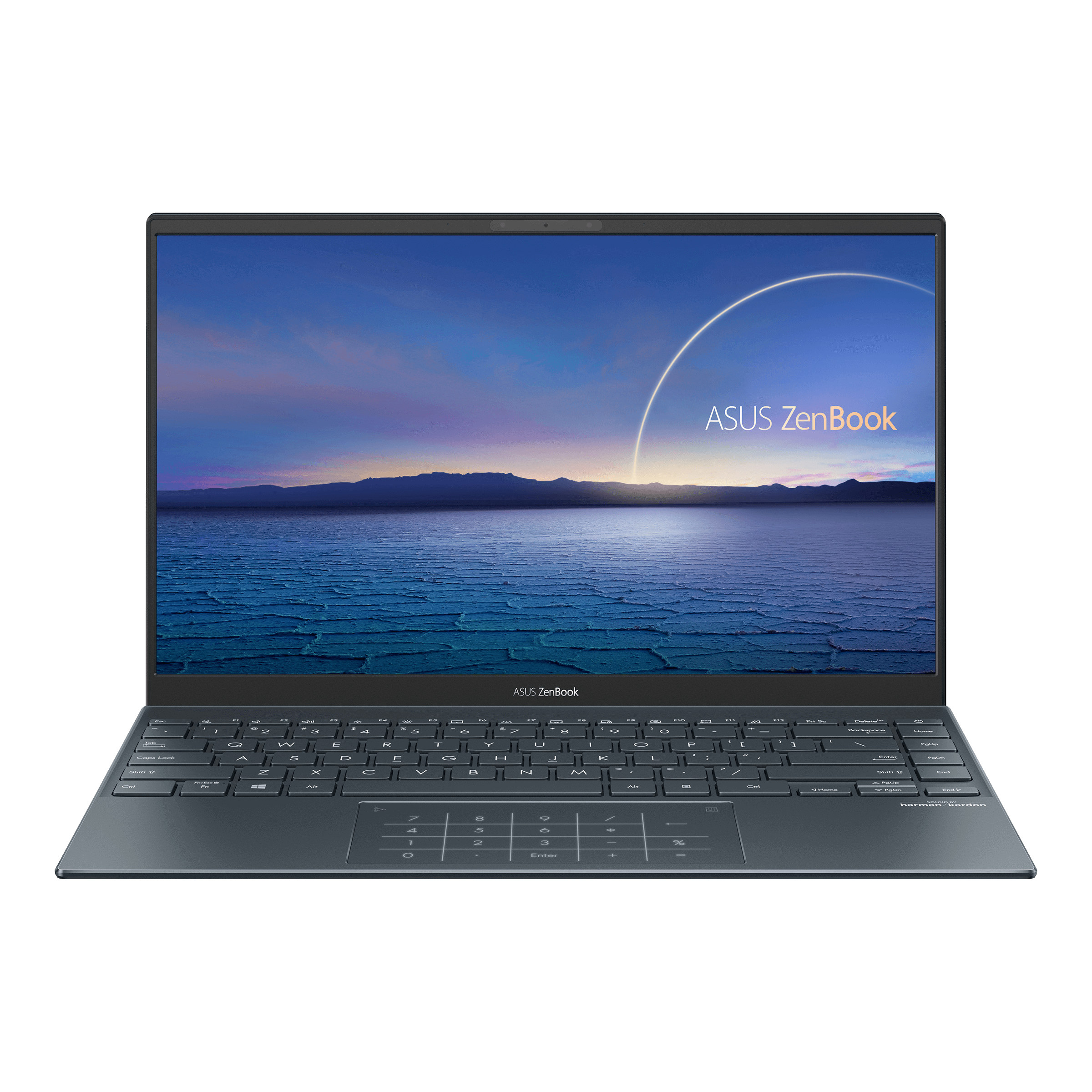







 No products in the cart.
No products in the cart. 
Reviews
There are no reviews yet.